Mass Marketing Property Listings While Circumventing SPAM Filters
Marketing your properties to potential clients via Email have always been a top method. But in todays world, how can you make sure your clients get your property listing message while bypassing their SPAM filtering.
The answer is using www.PropBot.com's RSS property feed technology.
In this article, we will show you how to have your clients connect directly to your www.PropBot.com RSS feed in order for them to receive your property listings directly. RSS Feeds do not have spam filtering on them, because users subscribe themselves to the syndication.
Quick Steps to Getting Started
- Add in your property listings into www.PropBot.com
- Make sure your clients have an RSS reader. (Don't worry Internet Explorer 7 has this feature, or you can simply tell them to download the Mozilla Firefox browser from http://www.getfirefox.com "
- Send your personal property page to your clients, and have them subscribe to your RSS link.
- Keep updating your properties, and your clients will receive them in as soon as you enter the property in.
What is RSS, and how does it work?
RSS stands for Really Simple Syndication, and has been used on the Internet over the years primarily to syndicate ones news articles. What PropBot.com has done is applied the same concept to property listings.
When people are email marketing their property listings to potential clients, they often get put into clients SPAM folders. By using RSS, users subscribe themselves and no SPAM filters are involved. This allows the client to be immediately notified when you add in your properties.
How do I subscribe to an RSS Feed?
If you haven't already noticed, PropBot.com is becoming the easiest place to search for property listings. Because of it's free to search, free to list, pay for additional space business model, it allows users to add in as many properties as they want, with all of the benefits as a full fledged property listing.
Once you do a search, you will notice that there is an RSS icon (
 ) on the results page. If you wanted to subscribe to that specific search, and you have an RSS reader, you can click on the RSS icon and it will bookmark that RSS feed.
) on the results page. If you wanted to subscribe to that specific search, and you have an RSS reader, you can click on the RSS icon and it will bookmark that RSS feed.Before you start clicking on the RSS image though, we need to make sure you have a browser that supports it. If you don't already have Firefox, go ahead and download it now from http://www.getfirefox.com. Other browsers that support RSS feeds is Internet Explorer 7 from http://www.microsoft.com/windows/ie/ and Opera from http://www.opera.com/download/
Now when your browsing PropBot.com, have conducted a search, you can subscribe to the entire search that you have just done. OR if you wanted to be notified when a certain user has added in their properties, you find the users page, by clicking on the link "View all of These Users Listings".

Then click on their RSS button.

By using RSS feeds, it will allow your clients be instantly notified of your properties in REAL TIME on www.PropBot.com. Since this service is free, you can get started now and get your properties in front of your clients.
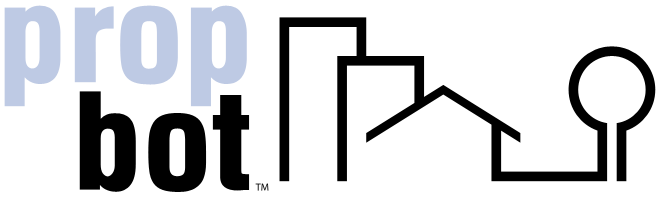

Comments(0)