The Ultimate Email Marketing Course
Okay,
So what if I told you that with a couple hours of work, you could easily get 50-100 guaranteed, qualified, and verified leads!
Now I know that some people have talked about email marketing and got some flack for some of it, but I wanted to really tell and teach you all what kind of success I have had, how I did it, and how you can too.
First, I went on to every FSBO site possible (list is provide below). From there I grabbed every email address that I could find...mind you, some sites don't give you email addresses, but they allow you to email the owners. So let's say you grab all the email address you can find, then you go back to the sites that don't have email address BUT you send a message to the "seller." So you put in your Contact name (first name), your email address (now here is where I got flack...I use a non business email address, as to seem more personable and not such a business, because all I am looking for is information right now), your subject (which I put as "home still for sale?"), and your message which should be this:
"Sorry for the 50 questions, but I am looking for homes in your area and was wondering if your home was still for sale? If so, what is the exact address of your home
for sale? How long have you had it on the market? Why are you selling and when do you need to sell by? What price are you asking?
Thank you,
Your name here"
...and then I hit "submit" or "send" whatever the site has. The site will automatically send an email to that person selling their home with your email address and message attached. Now, I take the email addresses that I grabbed and I open up my email program (I use Outlook) but if you use yahoo or hotmail, etc you can do the same thing. I then paste all of the emails in the "Bcc:" part of the email header....if you don't see the "Bcc:" option in Outlook, then go up to the "View" tab and click on "Bcc: field." Why this is important is that this means "Blind Carbon Copy" which means that whoever you send this email to will never see who else you are sending it to, so they won't think you are sending 50 emails around just for information, which you are Then again, put the subject and message above into the email and then put, "Thanks, (put your first name here)" and then hit send.
Now what will happen is pretty amazing, at least it was to me. Because I sent out over 100 emails, combined between sites sending them and me. What I got back was 10 or so email addresses were invalid or not around anymore, but then over the course of the next week, I got back over 50 emails telling me everything about their property, their phone number, their address, and MOST IMPORTANTLY I had every single one tell me why they are selling and when they need to sell by!
So now, all I had to do was weed through all the emails to find out who's house had sold and throw those out, and then I printed out all the emails and put them in order from greatest need to sell to least and then I start calling. Now...here's the important part, when I call, this is what I say...I tell them that "I am calling you regarding a friend I have who told me your home was for sale and saw it on the internet"....and then the rest is textbook conversation. But what is great though, is that I already have tons of info on them and their situation, so if I know they need to sell right away, I can use different lingo or bring up different scenario's from the beginning.
The whole process of finding and sending emails takes about an hour or so to do, but think about it...you get back over 50% responses, telling you exactly what you need to know and now you don't have to waste your time calling these people cold-call in the first place, (which I hope you were going to do anyway) because you now know who needs what, etc.
The whole point is that YOU ARE IN CONTROL and you are making the internet and technology work for you. Hope this all helps and remember, think smarter not harder.
www.virtualfsbo.com
www.homeportfoliojunction.com
www.onlinerealtysales.com
www.2buyhomes.net
www.forsalebyowner.com
www.byowner.com
www.owners.com
www.allthelistings.com
www.forsalebyowner.com
www.US4salebyowner.com
www.fsbo.com
www.fsbon.com
www.UShousefinders.com
www.freelistings.com
www.helpusell.com
www.fsboonline.com
www.nofeelistings.com
www.privatesalerealty.com
www.privateforsale.com
I would start with www.ushousefinders.com first since they cover a lot of the major ones.
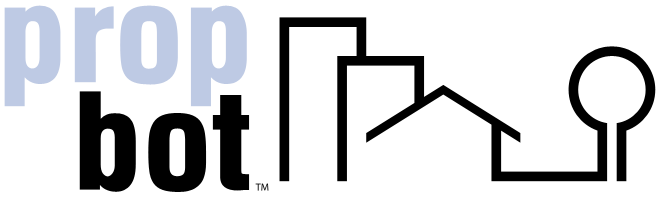

Wow...sounds like an awesome way to get some leverage into finding solid leads. (I hope you make a bundle off of this.) Thank you for posting this morsel of information for others to use.
I am a newbie. I have heard that FSBO is a tried and true way to find seller's who will sell at a discount. I am currently learning how to screen FSBO adds and I'll be cold calling those adds in the near future.
Please share some thoughts with me about the plusses and minuses of working FSBO properties.
Thanks you.
Thanks Solutions Kid!
A GREAT Idea!!
I'm just beginning, no purchases yet, but I'm going to try your email lead generator a go this week. I'll let you know how successful it was for me.
Jhixson
ps A techie trick.
If you copy these web addresses and then paste them into an email or word document. Then after each address add a space. This will turn the address blue (it activates the hyperlink) and you can then just double click the address and it will take you to the site. I hope that's not too confusing. I'm just too lazy to type each adress and found this method to be a time saver.