Help - Microsoft Access Mailing Labels
I cannot figure out how to use Microsoft Access to print my mailing lists onto my postcards!!
I have no problem printing onto mailing labels of 30 per sheet because there is already that format within the Access Database... But I don't want to do it this way!
What I am trying to do is put a stack of postcards in my manual feed tray of my printer and print the mailing address right onto the postcards... I can't format it to do this, and I'm getting pretty frustrated! I'm pretty good with Microsoft Access/Excel/Word but can't figure this one out!
Anybody think they can help?!?
Thanks!
[addsig]
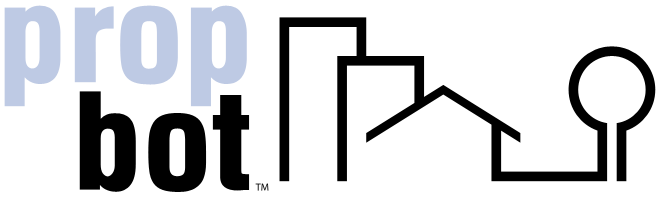

I don't use Access anymore. I use OpenOffice.
In OpenOffice the data is stored in an spreadsheet program called Calc very similar to MS Office Excel.
Once you do that you can specify your spreadsheet you want to bring into your document.
Specify what paper you want to use.
And print.
Sounds like you are just having trouble with the post card paper size or the manual feed. Can you print your mailing list on regular letter size paper? Can you print your mailing list on regular size paper from the manual feed?
Have you tried FILE->PAGE SETUP->and changing your paper size and to manual feed? Also, how about FILE -> PRINT -> PROPERTIES to change your paper size and manual feed? It might very well be your printer. How do you specify manual feed instead of the regular letter tray?
I am asking questions on the computer forums all day long. Here are the best ways to get your computer questions answered.
First, use Google Groups to search for previous answered questions. You have to realize that you are not the only person to have this question. Second, if you can not find the answer on Google Groups, then go to the vendors web site to look for updates, fixes, contact us, etc.
Go to www.google.com, click on Groups, enter "microsoft public access gettingstarted". Then click to only search in that group, then enter your search criteria. Something like "postcard paper"
If you do not find your question answered, then go to www.msdn.com. Click on the newsgroups link, then the office link, then access, then getting started. Ask your question here. Be sure to be consise but detailed, and give your operating system, printer, and access version. Google groups can take 12 hours for your question to post, at msdn they post in a couple of minutes.
Also go to google groups looking for discussion on your printer, and go to the website of your printer. My guess is it is the printer, not Access.
Brenda
Hey,
I am not 100% sure if I understand the problem, but here goes.
You need to create a new REPORT (use the wizard), page break on each new record and set the paper size to postcard (you might have to set to custom and enter the size). Drop each fo the fields on to the report. I would use the TRIM command to remove unwanted blank lines. And that should be it.
If you have Access, you probably also have MS Word. Do a mail merge by starting in Word/Tools/Letters and Mailings/Mail Merge.
Follow the wizard and you will be good to go.
Let me know if you need to be walked through.
GA_John
[addsig]
Thanks everybody!! I figured it out...
Now I am able to put a stack of postcards in my printer and print out these mailing lists hassle free...
I appreciate everybody here helping out!!
Thank you,
[addsig]
It is not fair to ask a question and then not post the answer. Even if it is something minor or obvious, you need to post the answer so that others who read the forum can learn.
Quote:
On 2004-10-22 16:17, bgrossnickle wrote:
It is not fair to ask a question and then not post the answer.
Life isn't fair...
Ok - my problem was very specific... I needed help formatting my Access Report to fit onto a postcard that I had pre-printed for direct mail... All I did was go into the print preview, selected paper size drop down menu and chose Index Card 4x6... This put my data on the correct size paper... Then I just adjusted the margins to place the amiling address on the right spot onto my postcard!
Simple, yet I couldn't figure it out... Thanks again all for your help!
[addsig]