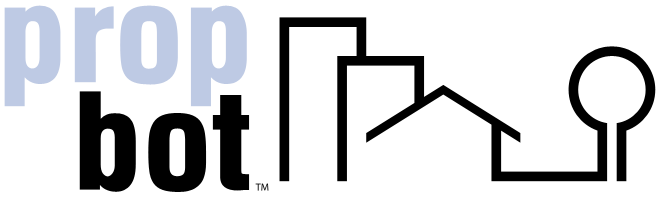I haven't received my password yet from creating my account. When will I receive it?
What to Do If You Haven't Received Your Password on PropBot
If you haven't received your password after creating your account, follow these instructions to resolve the issue.
Note: It is common for email providers to filter emails from unknown domains into the spam folder.
- Check Your Spam or Junk Folder: Your password email might have been filtered as spam. Check your spam or junk email folder to see if the email from thecreativeinvestor.com domain is there.
- Adjust Your Spam Filter Settings: If you find the email in your spam folder, mark it as Not Spam to ensure that future emails from us arrive in your inbox.
- Whitelist Our Domain: Configure your email settings to allow emails from the domain propbot.com. This can usually be done in your email account's settings under Safe Sender or Whitelist.
- Check for Delays: Sometimes, emails may be delayed due to network issues or server problems. Please wait a few more minutes and refresh your inbox.
- Contact Support If Needed: If you have tried all of the above steps and still haven't received your password, please contact our support team at contact support for further assistance.