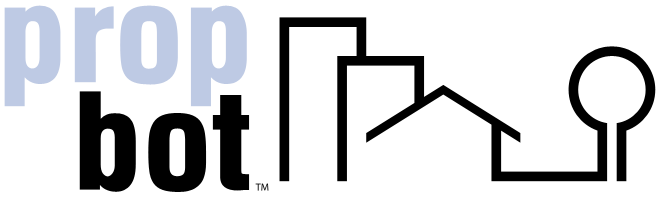How do I change my password?
How to Change Your Password on PropBot
Follow these simple steps to update your password securely on the PropBot website.
Note: Make sure your new password is at least 10 characters long and includes one uppercase letter, one lowercase letter, one number, and one special character (allowed characters: @ $!%*?&-_).
- Log In to Your Account: Start by logging in to your PropBot account using your current credentials.
- Navigate to the Main Menu: Once logged in, locate the main navigation menu at the top of the page. Hover over the My PropBot tab to reveal a dropdown menu.
- Select Change Password: In the dropdown menu under My PropBot, select the Change Password option.
- Enter Your Current Password: On the Change Password page, enter your current password in the designated field.
- Set Your New Password: Enter your new password in the New Password field. Ensure it meets the security requirements.
- Confirm Your New Password: Re-enter your new password in the Confirm New Password field to ensure it matches.
- Save Changes: Click the "Save Changes" button to update your password.