Dear Homeowner...or Use Real Name?
I have my foreclosure letter ready and I have the option to either print out all the letters at once using a generic Dear Homeowner, or typing out the name and printing one by one. Do you think it's worth it to type out the name on each letter or can I get away with just putting Dear Homeowner?
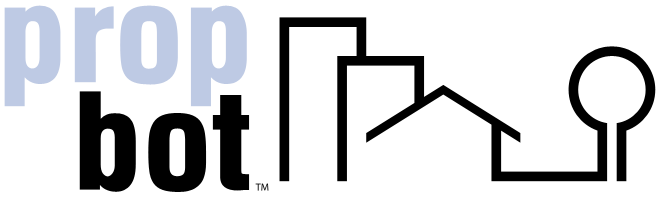

I would take the time to personalize them.
[addsig]
Personlize it. makes them feel like you are addressing them directly.
Snek:
How ya been long time no email from ya...
Anywho:
Swetbak & REIByme are both K-REKT!!!
I think it was DALE CARNEGIE or ABRAHAM LINCOLN whom said:
"The SWEETEST SOUND to a man's ears is THE SOUND OF HIS OWN NAME..."
I challenge myself every chance iget to remember and USE someone's FIRST or FULL NAME.
THIS ALWAYS GET THEIR ATTENTION
Sometimes after paying for gas,
groceries and/or just being served in a restaurant ...
I make sure that I always ADD:
"Thank You [u]SARAH[/u] or [u]DAVID[/u], or [u]MIKE[/u] etc."
The responses I get are almost always a GREAT BIG SMILE.
Anyway just my own 2 cents
Hop it Helps!
Derrick
With a little skill on the computer you can set up a database with the homeowner's name, property address, etc and then put that variable into a letter. You can then print the letter haivng each variable taken from your database. Very simple. Once you learn it once, you'll love the idea and it won't take any time to set up.
Thanks everyone, I thought that may be the way to go.
Myfrogger: Does this work with MS Word? If you have time can you give an overview on how to do this? I'll figure out the details. Thank you!
Quote:
On 2003-11-03 16:47, myfrogger wrote:
With a little skill on the computer you can set up a database with the homeowner's name, property address, etc and then put that variable into a letter. You can then print the letter haivng each variable taken from your database. Very simple. Once you learn it once, you'll love the idea and it won't take any time to set up.
I'd personally go against Derrick's idea of using first names in your letter. It is an old saleman's trick used to try to generate a "personal" connection or false "friendship" type feelings within the customer.
It really doesn't work that well, and it's frankly, kinda of condescending to the person whom your trying to snare with it. Especially if you're dealing with people like me who don't like people trying to sell me something to speak to me like they are my long lost buddy.
If you really want to stand out, be professional about it. Use Dear Roger Johnson (or their name as it may be ) in the opening and refer to them only by Mr. or Mrs. Johnson thruout the rest of the letter. This stills gets your message across, maintains a professional, business manner, and shows the homeowner's some common respect (that is woefully lacking in our society today).
Roger
snek11:
My name is Nikki and I am an Administrative Pro! (Assistant To You)
What you need to do is set up a mail merge. The way to do this is:
1. Have your database (list of homeowners) saved in an Excel File. Be sure to create column headings (First Name, Last Name, Address1, Address2, City, State, Zip).
2. Open your MS Word document (letter to homeowners). Select TOOLS, then MAIL MERGE. Under Step 1, click CREATE, then FORM LETTERS, then ACTIVE WINDOW. Under Step 2, click GET DATA, then OPEN DATA SOURCE. Locate your database file. (To find this file, make sure you've chosen the appropriate Files of Type - MS Excel). Once you've located your Excel database file, double-click on it. A small box will pop up (Named or Range Cell). Select ENTIRE SPREADSHEET and click OK. Click EDIT MAIN DOCUMENT. At this point, you'll have to insert the merge fields you want (as described in #1 above). Click INSERT MERGE FIELD and insert the headings as you want them to appear. For example, in the TO section of the letter (upper left corner), insert <First Name> <Last Lame> (enter) <Address1> (enter) <Address2> (enter) <City>, <State> <Zip>. Then, in the DEAR part of the letter, insert the merge field <First Name> after Dear and before the semi-colon. If in your letter you state the name of the person again, say in the last paragraph (personalizes it even more), simply follow the same directions as noted in the DEAR section.
3. Click the MERGE button to start the mail merge. Be sure to view the document for accuracy, making sure that the fields merged correctly and exactly where you want them.
You do the same thing for mailing labels and/or envelopes. Once you get the hang of this (it really is easy), you'll save so much time, and your presentation will be so professional...while maintaining personalization.
Make sense? Let me know if you have any more questions.
I have tried both ways and personalizing it is the key.
People hate to be a number..think about it, you do too.
So make sure you personalize the letter as much as you can so the person feels like they are someone, not just a number.
Christian "The Solutions Kid" Beebe
[addsig]
Hey,
The only way to know the true answer is to try it one way, track the response, try it the other way, track the response, go back to the first way, track the response, and so on. After that has been done, then you would know which is better.
This is all about perception. What does a person think when they see/hear/feel/smell something. For any GIVEN person you will be unable to answer that.
For example, one person likes getting mail addressed as Dear Bob and another sees it as a trick (I fall in to the later category).
BUT as a group, there will be an answer.
A little story:
Several months ago I got a letter offering to purchase one of my Rental houses. The letter was HANDWRITTEN. The envelope was blank, except for my HANDWRITTEN address. Some Guru had told this guy that handwritten will get more response. I looked at it and thought "This guy can't afford a computer and a printer". You never know what one person will think.
RAJ Ole Buddy (wink wink)
I agee with you 1000%
except the part where YOU SAID:
Quote:" I'd personally go against Derrick's idea of using first names in your letter"
But Where DID I SAY Use First Names???
I responded to the Q.
?Use Dear HOMEOWNER?
or
? the NAME of the Homeowner???
assistanttoyou YOU ROCK! Thanks everyone for helping with this one. I WILL SUCCEED!
Quote:
On 2003-11-03 17:27, assistanttoyou wrote:
snek11:
My name is Nikki and I am an Administrative Pro! <IMG SRC="images/forum/smilies/icon_wink.gif"> (Assistant To You)
What you need to do is set up a mail merge. The way to do this is:
1. Have your database (list of homeowners) saved in an Excel File. Be sure to create column headings (First Name, Last Name, Address1, Address2, City, State, Zip).
2. Open your MS Word document (letter to homeowners). Select TOOLS, then MAIL MERGE. Under Step 1, click CREATE, then FORM LETTERS, then ACTIVE WINDOW. Under Step 2, click GET DATA, then OPEN DATA SOURCE. Locate your database file. (To find this file, make sure you've chosen the appropriate Files of Type - MS Excel). Once you've located your Excel database file, double-click on it. A small box will pop up (Named or Range Cell). Select ENTIRE SPREADSHEET and click OK. Click EDIT MAIN DOCUMENT. At this point, you'll have to insert the merge fields you want (as described in #1 above). Click INSERT MERGE FIELD and insert the headings as you want them to appear. For example, in the TO section of the letter (upper left corner), insert <First Name> <Last Lame> (enter) <Address1> (enter) <Address2> (enter) <City>, <State> <Zip>. Then, in the DEAR part of the letter, insert the merge field <First Name> after Dear and before the semi-colon. If in your letter you state the name of the person again, say in the last paragraph (personalizes it even more), simply follow the same directions as noted in the DEAR section.
3. Click the MERGE button to start the mail merge. Be sure to view the document for accuracy, making sure that the fields merged correctly and exactly where you want them.
You do the same thing for mailing labels and/or envelopes. Once you get the hang of this (it really is easy), you'll save so much time, and your presentation will be so professional...while maintaining personalization.
Make sense? Let me know if you have any more questions.
I imagine that using the person's name is the way to go-because that's what all the giant mass mailer companies do.
I'm sure that Derrick Ali would rather give advice/use the person's name/etc.etc-- do almost anything other than leave a monetary tip.
I think it can easily be over done. With the results being a negative effect.
My secretary once mailed out collection
letters- but mailed them to the wrong addressees. It was quite effective. All these debt beats called me. They got the message.